|
The Add Bidding Info. Entry pane contains an HTML editor. See HTML Editor for more information. |
|
The Add Bidding Info. Entry pane contains an HTML editor. See HTML Editor for more information. |
To edit general information for a bid period:
Switch to the Bid Manager tab.
Switch to the Bidding Info. tab, if it isn’t currently displayed.
Select the bid period that the information applies to.
Select the information that you want to edit or delete.
Click Edit to change the selected information or Delete to remove the selected information. The Add Bidding Info. Entry screen is displayed.
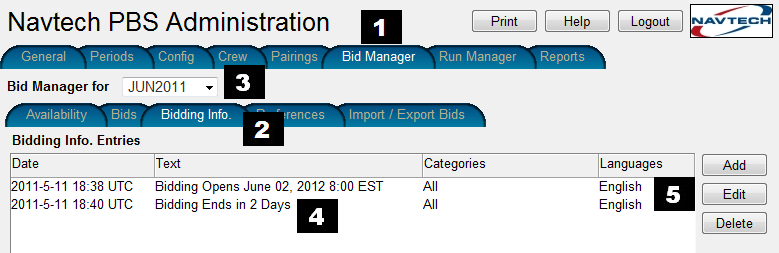
Select a category or categories.
select all to post a message to all categories
select Categories to post a message to the selected category or categories
select Combo to post a message to a combination of categories
Click inside the pane to type or paste a message. The Add Bidding Info. Entry pane contains an HTML editor. See HTML Editor for more information.
You can type information directly into the text box, or copy and paste prepared text from another text program.
|
You can’t copy and paste directly from Microsoft Word because Word adds extra formatting information to the text when you copy it from within the Word document. However, you can save a Word document as a text (.txt) file and open it in another package, such as Notepad, and copy and paste from there. |
When you have finished making changes, click Save. The Bidding Info. Entries tab displays your information.
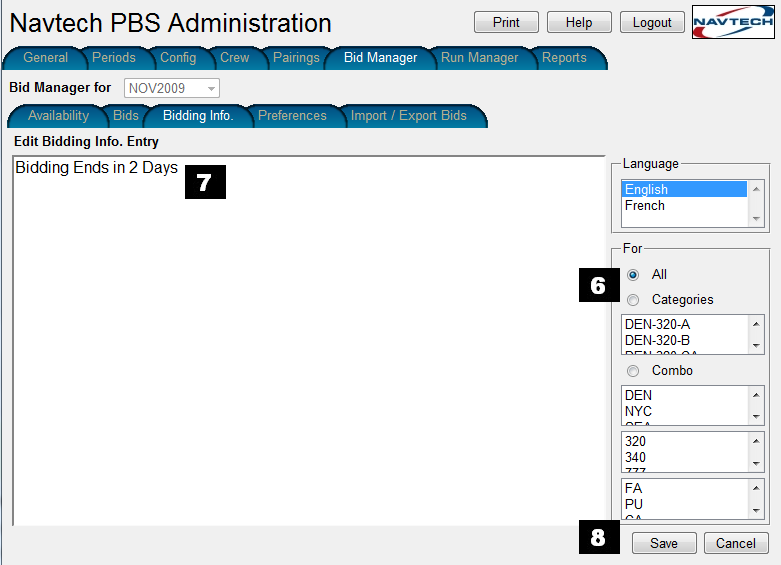
Repeat this procedure for each category that you need to edit general information for.